Gathering Crash Reports and User Feedback for Your Android App
tl;dr: How-to use ACRA and a PHP-script for getting fairly pretty crash-reports and user-feedback via email (without ugly Android email-Intents)
Introduction
I’m the developer of OpenTraining, an open source Android app for fitness training. I recently looked for a possibility to add a simple feedback system to my app. There’s an open source framework for crash reports named ACRA that I decided to use for both crash reports and user feedback.
The Google Play Store offers a crash report system as well, but if you deploy your app on multiple app stores you might want a central instance for collecting crash reports. For user feedback many apps simply open an email-Intent but I don’t think this offers a good user experience.
This is how the user feedback dialog and the generated mail look like:
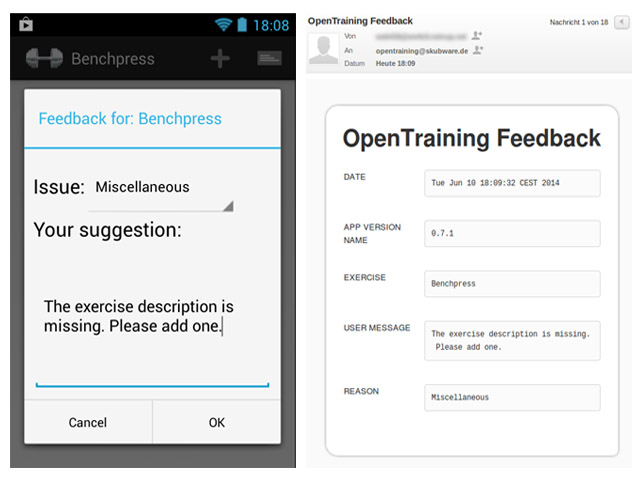
Advantages:
- simple
- self-hosted
- good workflow for smaller projects
- only PHP required
Disadvantages:
- does not scale (e.g. if you have 50.000+ users)
If your project is pretty large you should consider another ACRA-backend. I tried some of them, but as long as I get < 20 emails per week I’ll use the PHP backend.
This How-to is based on ACRA and ACRA-mailer.
How-To
The most important changes I had to apply to my project for adding the feedback-feature can be seen in this commit on GitHub (but there have been some more commits concerning ACRA).
1. Add ACRA to your project
- Open your Eclipse project
- Add the file acra-4.X.Y.jar to the libs folder
- Right-click on the jar file -> add to build path
If you have any problems with this step have a look at the ACRA documentation. There’s also a description for Gradle integration.
2. Use the ACRA library
Create a new class that extends Application:
import org.acra.*;
import org.acra.annotation.*;
import android.app.Application;
@ReportsCrashes(
formKey = "" // This is required for backward compatibility but not used
)
public class YourApplication extends Application{
@Override
public void onCreate() {
super.onCreate();
// The following line triggers the initialization of ACRA
ACRA.init(this);
ACRA.getErrorReporter().setReportSender(new ACRACrashReportMailer()); // default crash report sender
}
}
Open the android manifest editor (AndroidManifest.xml)
- In the Application tab, click on the Browse button next to the Name field
- Select your newly created Application class
Make sure that your application requests the permission ‘android.permission.INTERNET’.
3. Add ReportSender
I use 2 different implementations of ReportSender:
- one to report crashes: ACRACrashReportMailer
- one to report feedback: ACRAFeedbackMailer
The crash reporter sends nearly all data that’s available, the feedback reporter sends the user message, the date and the app version. Add both to your project.
Remember to change the ‘BASE_URL’. Use HTTPS if your server supports it (mine doesn’t).
4. Add PHP scripts
There are 2 PHP scripts as well:
- one to report crashes: acra_crash.php
- one to report feedback: acra_feedback.php
You will also need the mail template. Change the destination email and add the files to the webspace/server of your choice (e.g. uberspace). If you want you can change the “shared_secret”, but remember to do this in the Java class as well.
5. Test receiving feedback
Now you should have a try and test sending feedback to yourself:
ACRA.getErrorReporter().setReportSender(new ACRAFeedbackMailer());
ACRA.getErrorReporter().putCustomData("User message", "Some Text here");
ACRA.getErrorReporter().handleSilentException(new NullPointerException("Test"));
If this works you need a suitable spot for your user feedback. In most cases a dialog should be fine.
Consider to write your own class(es) that extend(s) Exception. Your PHP script could do further processing with this information.
Ideas for further improvements
Improve the email formatting
As you have a server-side script it is very easy to change the formatting of the emails. Highlighting the user comments or the type of exception may be a good first step.
Usage for larger projects
With the use of two different implementations of ReportSender it is also possible to use email only for sending feedback and send crash reports to another backend that is better suited for bug tracking. For larger projects this approach is recommended.
by Christian Skubich
eMail: christian@skubware.de
Twitter: @chaosbastler